AmeriCorps Application Process Explained
Create an Account with AmeriCorps
- Create: a profile at https://my.americorps.gov
- Choose Apply to Serve
- Fill out to create a profile. It will ask for a ZIP+4
- To find your +4 go to https://tools.usps.com/go/zip-code-lookup.htm
- Check: email for validation of profile. Be sure to follow the instructions in
this message within 72 hours, or your profile will be cancelled.
Gather Key Information to Apply
- Your full legal name.
- A valid email address. You will need to receive a message from AmeriCorps to continue, so double check this before you proceed.
- Your Social Security number.
- Your date and location of birth your citizenship/residency status.
- Your expected dates of availability.
- Your mailing and permanent addresses.
- A valid phone number.
- Your Zip+4 postal code. Look it up online at USPS.
- Your military/veteran’s status.
- Any interests, skills, experience.
- Reference’s name, address, phone, active email address including the Zip code +4.
Login to My AmeriCorps
Click Applications in the navigation bar (on the left side of the screen), then click Create Application. (It is highly suggested, if you are a slow typist or long thinker that you type your responses first in Word as the system will time you out.) You will need to fill out the following process to complete the application:
Motivational Statement: Step 1 of 8
Skills and Experience: Step 2 of 8
Educational History: Step 3 of 8
Community Service History: Step 4 of 8
Employment History: Step 5 of 8
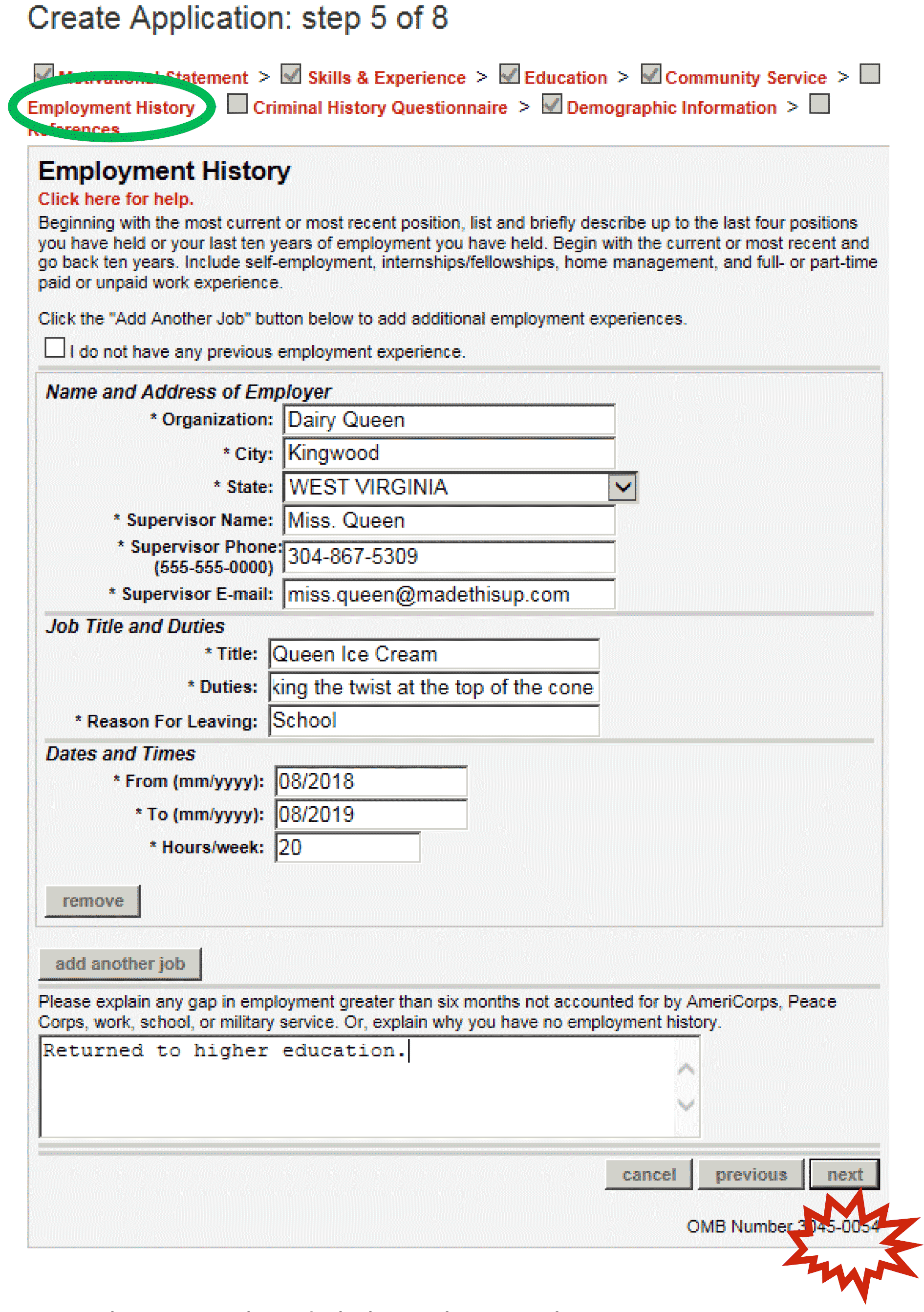
Criminal History: Step 6 of 8
Demographic Information: Step 7 of 8
References: Step 8 of 8
Click on the “new reference" tab to enter the information. Remember your reference CANNOT be a family member.
Create a New Reference
This is where the
https://tools.usps.com/go/zip-code-lookup.htm is helpful! Once the first
reference is submitted you will click the “go back to Application” to complete
the second reference. Once you have the information entered click the submit
button.
Reference Request
Once the References are submitted the applicant will need to select “Search
Listings” on the left in the menu bar on the main page.
Search for Energy Express Using Advanced Listing Search
Select Energy Express from Search Results
Apply for Energy Express
After You Apply with AmeriCorps
An automatic email will be sent to the Energy Express office stating you have submitted your application.
For help with questions during the application process:
- Call the National Service/AmeriCorps Hotline: 800-942-2677